Nimble: a custom matcher for a rescue
This post is not going to explain what is Nimble. I can only say that I and many other iOS devs are using it to express the expected outcomes of Swift expressions in their tests. If you want to learn more, go here.
Nimble Matchers
A Nimble matcher is a function that allows you to describe
- the positive case (the values match),
- the negative case (they don’t match),
- any error cases all in one function.
This means that not only can you write expect(value).to(equal(expectedValue)), but you can also reuse the same matcher for the negative case expect(value).toNot(equal(exptectedValue)). Nice, right?
Examples:
import Nimble
expect(1 + 1).to(equal(2))
// success - expected to equal <2>, and got <2>
expect(1+1).toNot(equal(3))
// success - expected <2>, to not be equal <2>
Let’s, have a look at how such a matcher looks in code. Btw, here is the list of already defined matchers.
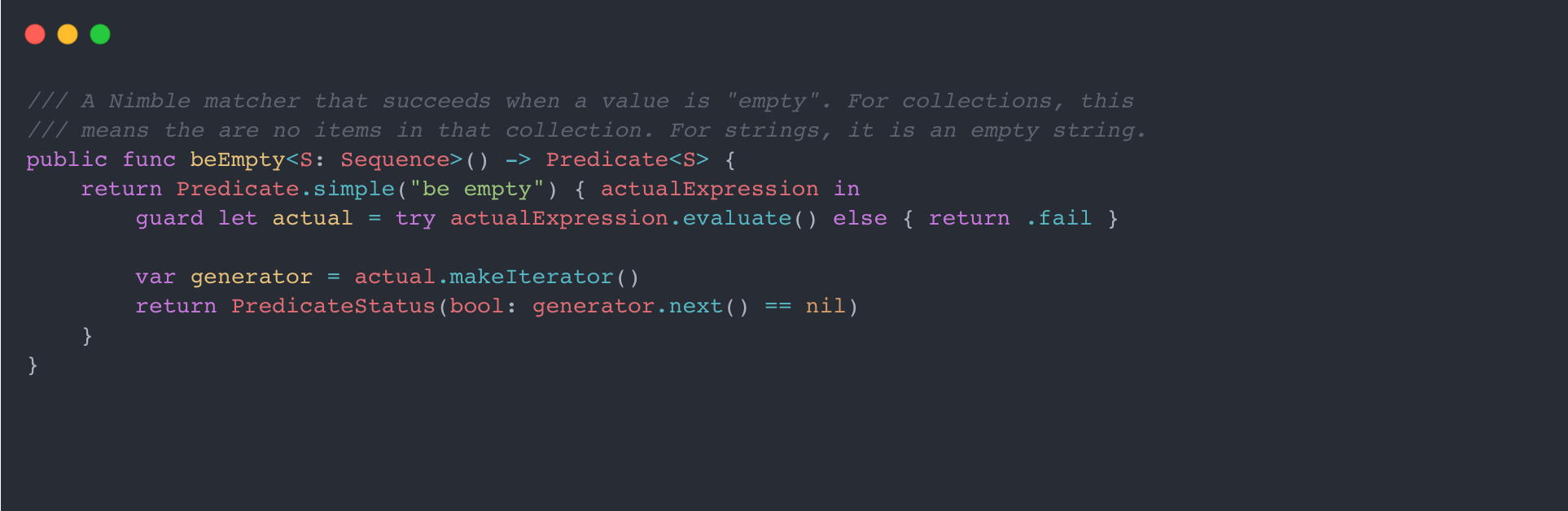
In Nimble, the matchers are Swift functions that take an expected value and return a Predicate closure. The return value of a Predicate closure is a PredicateResult that indicates whether the actual value matches the expectation and what error message to display on failure. The expression represents the closure of the value inside expect(...).
Predicate
public struct Predicate<T> {
fileprivate var matcher: (Expression<T>) throws -> PredicateResult
/// Constructs a predicate that knows how take a given value
public init(_ matcher: @escaping (Expression<T>) throws -> PredicateResult) {
self.matcher = matcher
}
/// Uses a predicate on a given value to see if it passes the predicate.
///
/// @param expression The value to run the predicate's logic against
/// @returns A predicate result indicate passing or failing and an associated error message.
public func satisfies(_ expression: Expression<T>) throws -> PredicateResult {
return try matcher(expression)
}
}
PredicateResult
It is the return struct that Predicate return to indicate success or failure. A PredicateResult is made up of two values:
- PredicateStatus
- ExpectationMessage
PredicateStatus
public enum PredicateStatus {
// The predicate "passes" with the given expression
// eg - expect(1).to(equal(1))
case matches
// The predicate "fails" with the given expression
// eg - expect(1).toNot(equal(1))
case doesNotMatch
// The predicate never "passes" with the given expression, even if negated
// eg - expect(nil as Int?).toNot(equal(1))
case fail
// ...
}
ExpectationMessage
It provides messaging semantics for error reporting.
public indirect enum ExpectationMessage {
// Emits standard error message:
// eg - "expected to <string>, got <actual>"
case expectedActualValueTo(/* message: */ String)
// Allows any free-form message
// eg - "<string>"
case fail(/* message: */ String)
// ...
}
Predicates should usually depend on either .expectedActualValueTo(..) or .fail(..) when reporting errors.
Custom matchers in practice
There are a few ways how we can init our own matchers but I will focus on two which I use the most:
/// Defines a predicate with a default message that can be returned in the closure
/// Also ensures the predicate's actual value cannot pass with `nil` given.
public static func define(_ message: String = "match", matcher: @escaping (Expression<T>, ExpectationMessage) throws -> PredicateResult) -> Predicate<T>
/// Provides a simple predicate definition that provides no control over the predefined /// error message. Also ensures the predicate's actual value cannot pass with `nil` given.
public static func simple(_ message: String = "match", matcher: @escaping (Expression<T>) throws -> PredicateStatus) -> Predicate<T>
Let’s say that we have an enum that describes http method with some associated values:
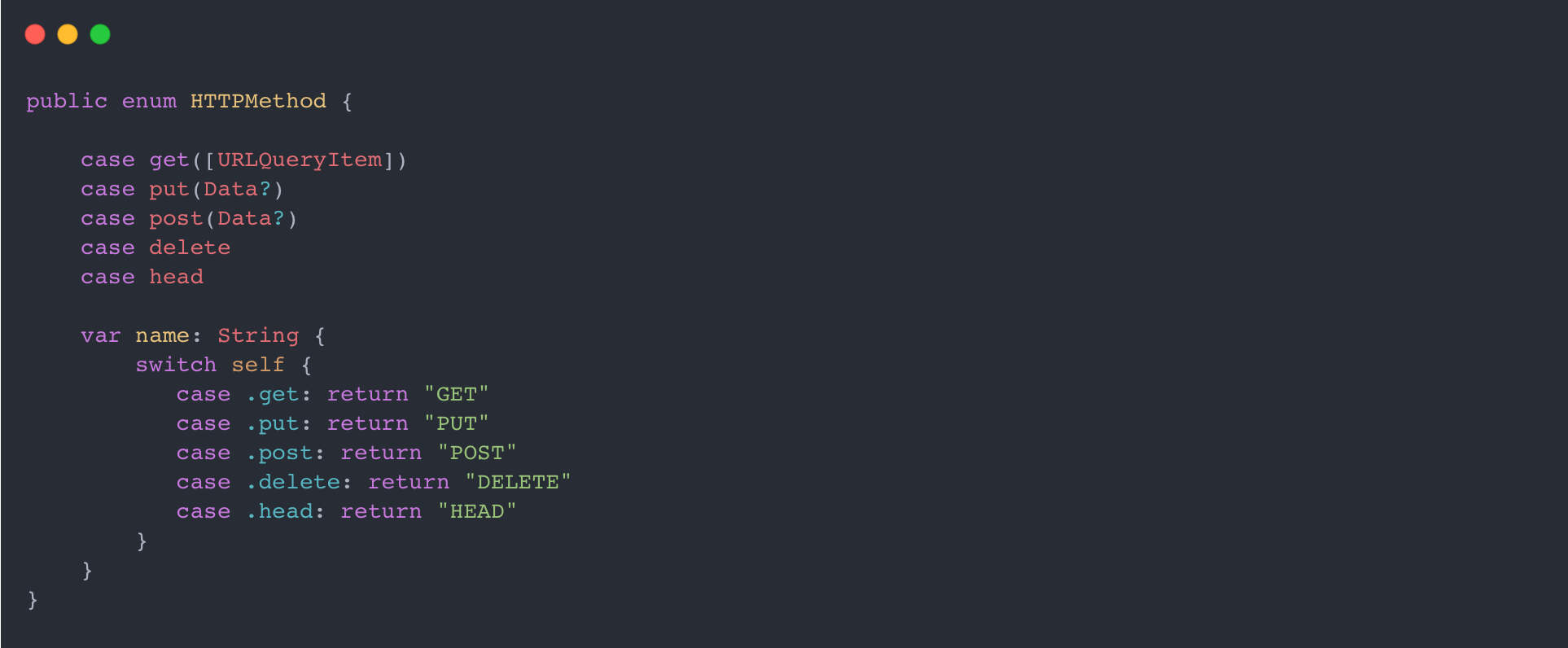
We want to have the matcher/s which allows us to write a neat test. First, a get matcher for which we will use a define method.
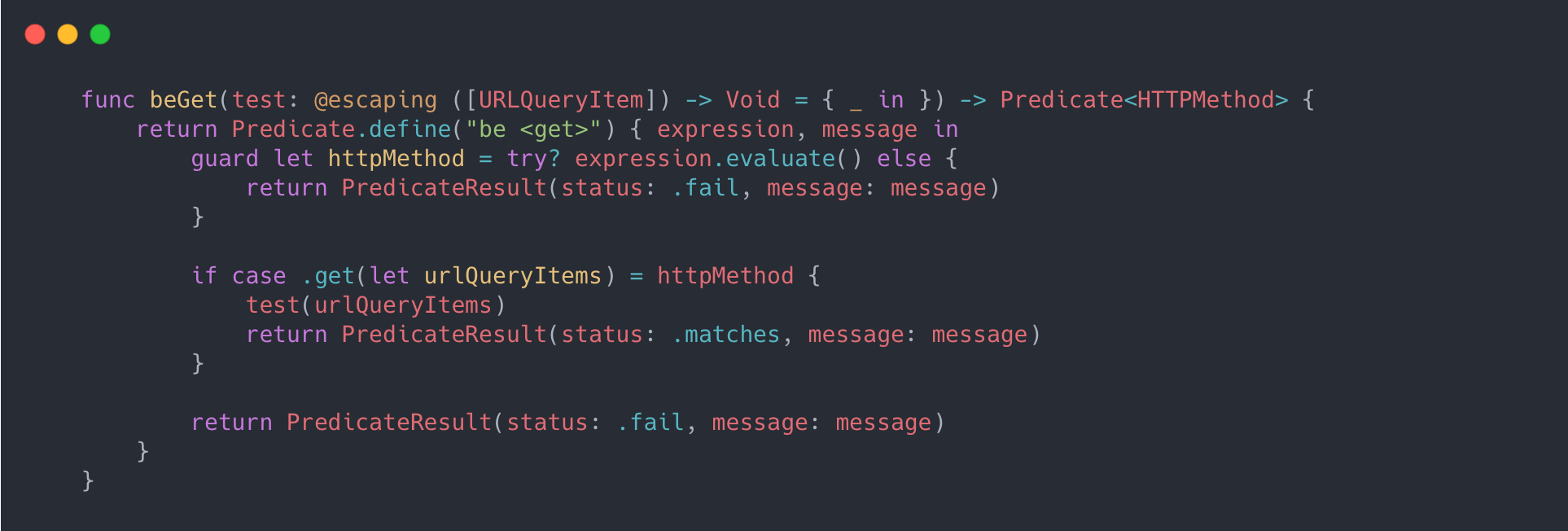
Example of usage:
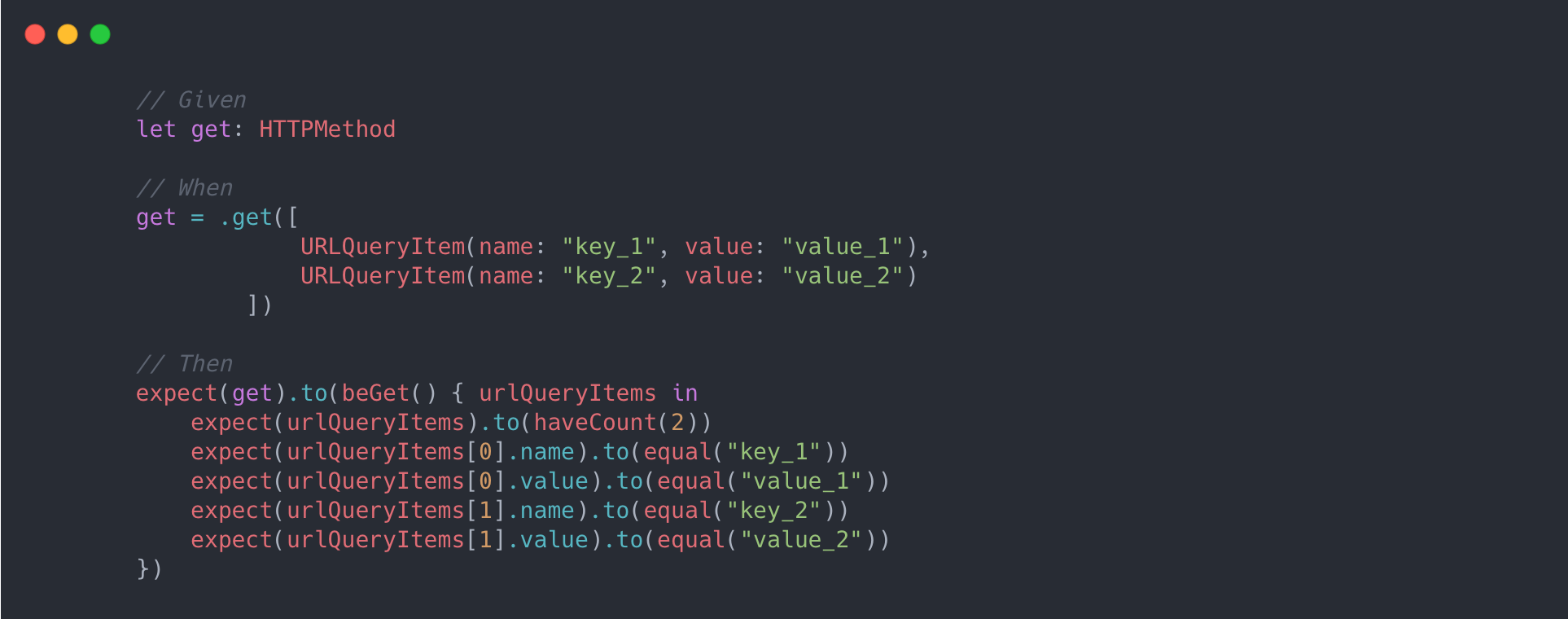
For the second example, we will use simple method:
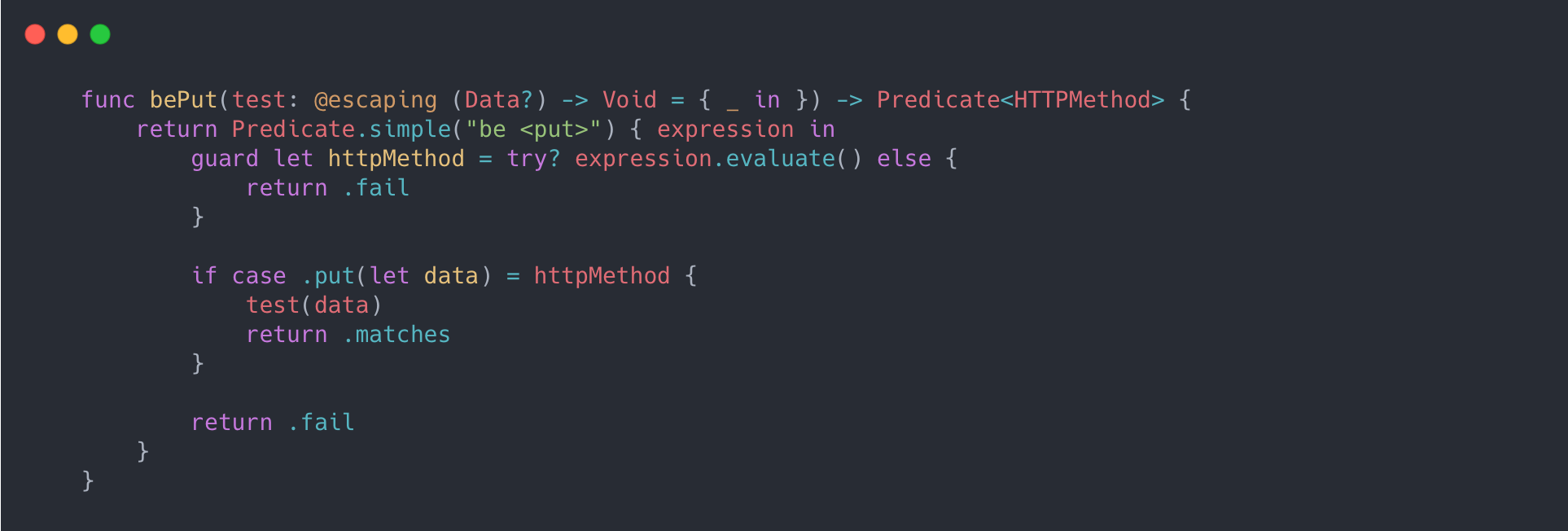
Example of usage:
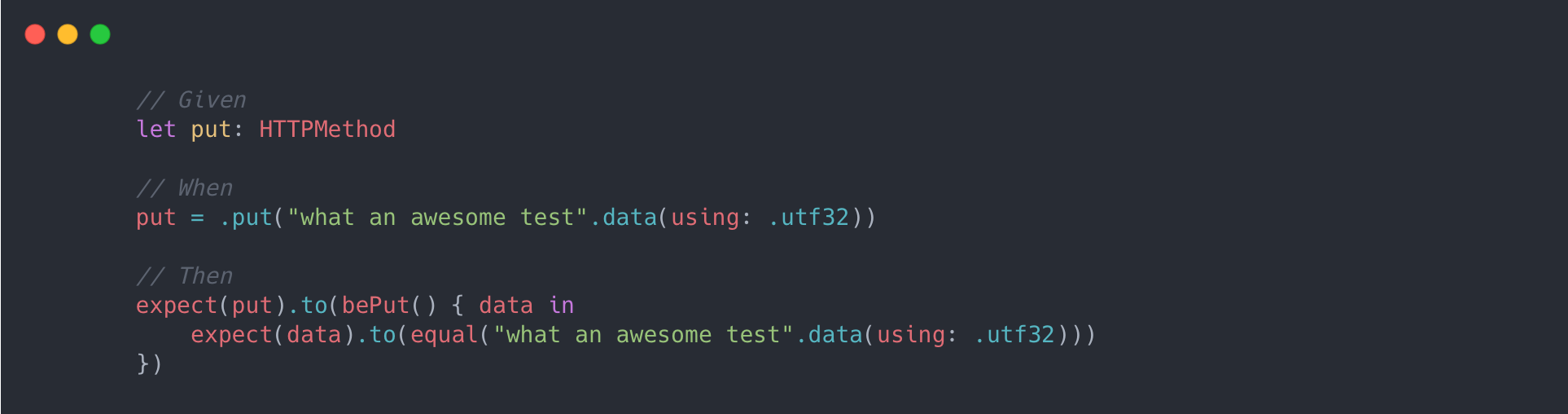
Summary
As we can see in the above examples. Writing our own Nimble matcher requires us to write more code than the pattern-matching solution. However, in the end, the test is much more flexible when it comes to checks which we want to make and is easier to read.